As someone who enjoys puzzle-based games, when I get sent an opportunity to try one out, I will almost always give it a shot. Recently, I was offered a code for the mobile version of Tetragon, a game originally released on PC and Consoles in 2021. While the levels are fun to solve, the overly sensitive touch controls hamper my enjoyment.
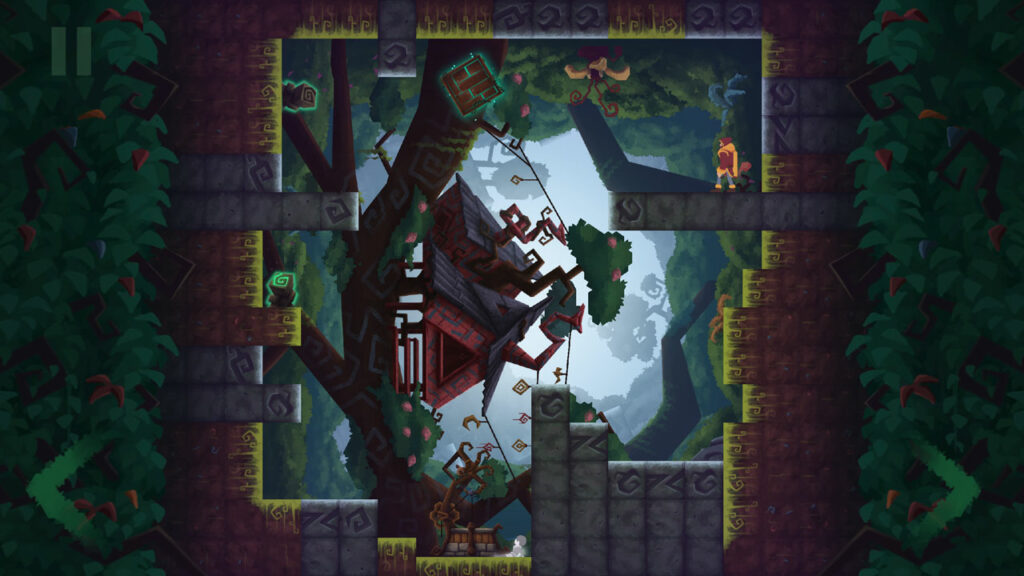
Traversing through a labyrinth
The main concept of Tetragon is that you’re a father looking to reunite with his son who’s mysteriously disappeared. You’ll have to make your way through a series of rotation-based puzzles to progress and hopefully reunite with him.
Each level is a square room with you starting in one spot, with the objective of reaching the portal exit to head to the next one. Every room requires you to manipulate the environment to get to your destination. As the game progresses, you’re introduced to multiple ways of adjusting your surrounding, some requiring moving multiple objects in tandem to progress. But in nearly every level, you’ll have to rotate the room using specific rotation stones.
During my time with the game, most levels employed a pretty standard trial-and-error approach. You might mess up a time or two, but finding the solution is never head-scratching. While it felt like there are a few levels with multiple ways of solving them, the vast majority require one way to complete.
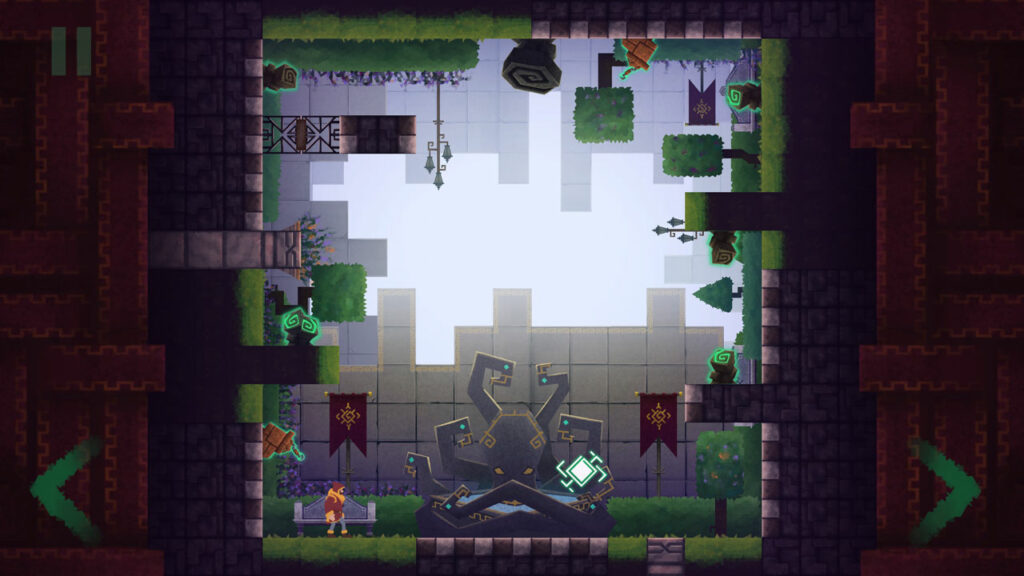
Pesky touch controls
For a game that started on PC, the move to mobile is a strange one. Although the controls are relatively simple, much of the world requires manipulating objects in the environment. This is what frustrated me the most while playing.
I was regularly fighting with the controls in moving pillars for my character to move around. Sometimes moving one too much will cause your character to fall and die. On some levels, there are “flamed” stones that if you touch them, will cause your death. I was regularly touching those when I had no intention to do so.
Because I was fighting with the controls, I would often die and have to start again. It was those moments that forced me to stop playing. It was so frustrating to know what I need to do but get messed up because the controls didn’t register properly. Perhaps if I had a bigger phone, this would be less of a problem.

I Don’t see where they made the improvements
After fooling around with Tetragon on both iPhone and iPad, I decided to see how the game plays on consoles. I downloaded the PC demo to my Steam Deck and ended up having a much better time.
For starters, it appears the PC/Console versions include cutscenes that explain the story better than on mobile. Those are completely removed from the mobile version. On the flip side, the mobile version has a mini-game where you have to move pieces around to unlock some story content. To be fair, this actually might be in the PC/Console version, just not included in the demo I played. If that’s the case, there I’m stumped as to what is new on mobile.
If you couldn’t already tell, I prefer Tetragon with a controller over touch controls. The game felt a lot smoother on the Steam Deck, without the over-sensitivity I experienced on mobile. The only weak part of playing with a controller is when it comes to moving the movable platforms. You have to cycle through the entire level to get to the one you want, it doesn’t default to the closest one to your character. On mobile, you don’t have this problem. The Steam Deck version doesn’t have touch support, so you’re stuck with cycling to select a movable platform.

Play it on Steam Deck
While I completely understand the reasoning to put the game on mobile, I don’t see where they improved on their original release. I was regularly at odds with the touch controls and that frustration left me with a sour taste. Although I can’t recommend the mobile version of Tetragon, I’m seriously considering giving it another go on my Steam Deck instead.

